Error dasEnv.bat is Empty or CIM doesnt startup with ATGJRE issue.
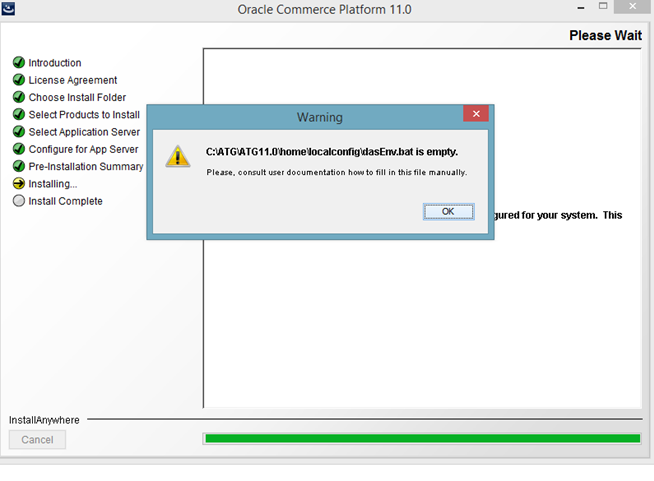
During ATG 11 Installation you may get this error. C:\ATG\ATG11.0\home\localconfig\dasEnv.bat is empty. ScreenShot : Just Navigate to specified directory, Open the dasEnv.bat file and fill in the below contents. set ATGJRE=C:\stuff\jdk1.7.0_55\bin\java set JBOSS_HOME=C:\stuff\jboss-eap-6.1.0\jboss-eap-6.1 set JBOSS_VERSION=6.1 For Weblogic : set ATGJRE=C:\Program Files\Java\jdk1.8.0_91\bin