ATG BCC Users Roles
Each and Every person Who ever Login's to the ATG System Should have Users created in ProfileRepositoy. Their accesses to perform different Actions/Activities depends on the kind of Roles assigned to that User.
Below are the Different roles that User Should Possess for Accessing BCC.
Below are the Different roles that User Should Possess for Accessing BCC.
User Role
|
Description
|
EPub-User
|
Business User Who Creates and manages Assets.
|
EPub-Manager
|
User Who Reviews and Approves the Assets created by ‘EPub-User’ and can deploy the same on Staging and Production.
He can also create New Assets and Move them between the Targets.
|
EPub-Admin
|
Users Can Create new Users and grant Access to different users.
|
EPub-Super-Admin
|
Has all the permissions. of the Above three roles and Also some Special permissions.
|
- Catalog related objects(i.e. Catalogs, Categories, Products, Sku’s, PriceLists ….) are termed as Assets in ATG.
Along with the Above roles User should have below additional roles to Access BCC and Create and manage Assets.
- BCC User Role.
- Merchandising.
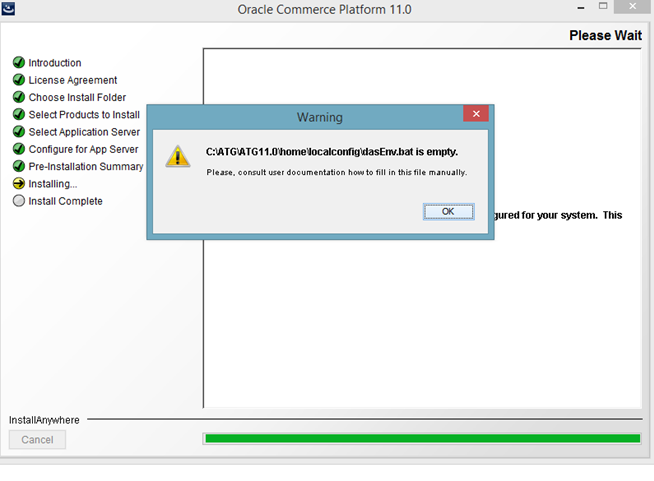
Comments
Post a Comment